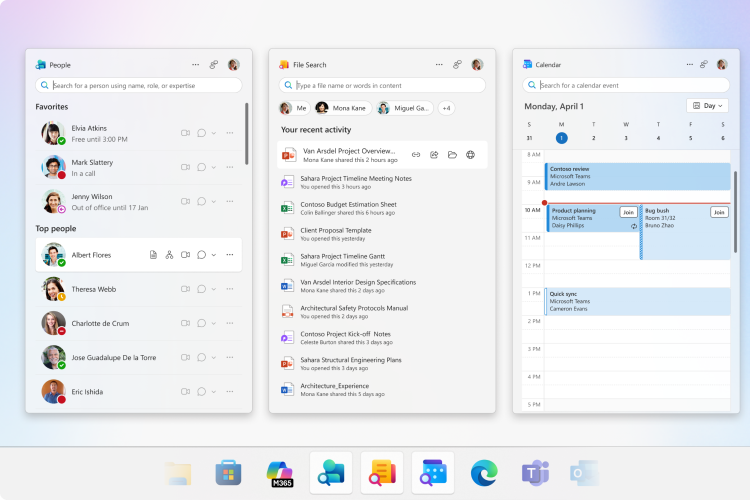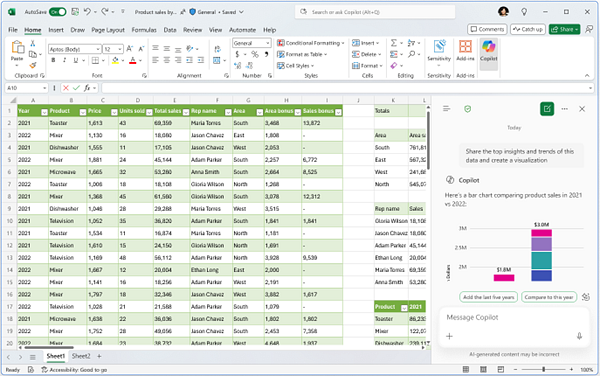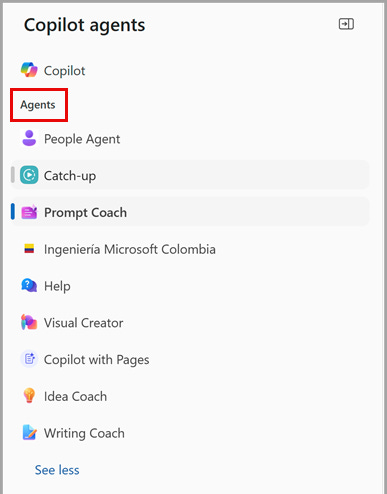Microsoft Madness: Pending Windows & Office Changes Impacting Your Firm
Microsoft is forcing software on to your computer that could impact the safety of your client data. Know what is happening and how to manage it appropriately.
In it’s latest attempt to further integrate its entire portfolio of technology products, Microsoft is making some bold moves. Oh, and without asking for users’ permission. Firms will need to really investigate their future technology use, WISP for compliance, and plan for automation or artificial intelligence implementation.
Now we are not saying if these features are good or poor as that is an assessment each firm needs to make, but we want to bring awareness to these changes and that failure to action could bring you our of compliance with your current security plan.
What exactly is happening? Actually quite a bit. Here is a list of the upcoming changes, with their timeframe, and how to respond.
Microsoft 365 Companion Apps
October 2025 - December 2025
For Microsoft 365 users, Microsoft will begin force-installing Microsoft 365 Companion Apps on machines that have locally installed Microsoft 365 apps. The companion apps include People, Calendar, and Files. If you have any Microsoft 365 application installed on your machine (such as Word, PowerPoint, Excel, etc), these applications will be automatically installed at some point over the next 90 days.
The companion apps are installed locally but access and synchronize data to the user’s local machine. The apps are designed to integrate all M365 features across apps, leveraging AI (specifically Copilot) for assistance and support. These apps operate on startup and continually exchange data, trying to support your Office usage better.
But this comes with some options:
If you are not a Microsoft 365 user, move along. ;-)
If you ONLY use M365 in the cloud and do not have any apps installed locally, you will not receive the update. However, you already have the Companion Apps integration on data hosted within their cloud (just no sync).
If you have M365 apps installed, you will be slated to receive these automatically installed apps over the next 90 days.
This may or may not be within compliance of your WISP. You should review your security plan to ensure if allowing this type of data to synchronize is supported or even if the usage of Copilot is supported. It is important to note that utilizing these apps will synchronize data locally and that would require Multi-Factor Authentication and hard drive encryption to ensure compliance.
How To Disable Companion Apps
If you choose not to utilize Companion Apps, there are several steps you can take to reduce or disable these apps.
If you just wish to disable the auto-state feature once the apps are installed, you should open each app, select Settings, and then de-select “Start App Minimized When You Log In.”
If you do not wish to utilize Microsoft 354 Companion Apps at all and do not want them to auto-install, you do have the option to disable. You should log in to the Microsoft 365 Admin Center and select Customization, then Device Configuration, and then Modern App Settings. On this screen, select M365 Companion Apps and you will have the option to uncheck “Automatic Installation of Microsoft 365 Companion Apps and M365 Apps”.
Microsoft Copilot Chat (& App)
October 2025 - November 2025
Microsoft has also announced that will be automatically installing Copilot Chat in Excel, Word, PowerPoint, OneNote, and Outlook for all individuals and organizations with an M365 business license. Copilot Chat is their intermediary AI tool that access data across the entire Microsoft platform and provides context and assistance within your Office tools.
But this comes with some options:
If you are not a Microsoft 365 user, move along. ;-)
If you ONLY use M365 in the cloud and do not have any apps installed locally, you will not receive the update. However, you already have Copilot Chat
If you have M365 apps installed, you will be slated to receive this Chat over the next 60 days.
This may or may not be within compliance of your WISP. You should review your security plan to ensure if Copilot usage is supported.
How To Disable Copilot Chat
If you choose not to utilize Copilot Chat, there are several steps you can take to reduce or disable this feature.
If you do not wish to utilize Copilot Chat, you do have the option to disable. You should log in to the Microsoft 365 Admin Center and select Customization, then Device Configuration, and then Modern App Settings. On this screen, select M365 Copilot App and you will have the option to uncheck “Enable Automatic Installation of Microsoft 365 Copilot App”.
Microsoft Edge Copilot Agents
September 2025 - October 2025
Microsoft has also announced (yes, they have been busy!) that they are rolling out a Copilot Agent within their Edge web browser. This enhancement will provide assistance with web searching, integrating apps together, chat, and more. The Agents are accessible in the Edge Sidebar and have been for a while optionally, but Microsoft is now pushing out the feature universally.
But this comes with some options:
If you are not a Microsoft 365 user, move along. ;-)
If you have M365 apps installed, you will be slated to receive this Chat over the next 60 days.
This may or may not be within compliance of your WISP. You should review your security plan to ensure if Copilot usage is supported.
How To Disable Companion Apps
The Edge Copilot integration is a lot trickier than the other new additions. It will depend on the operating system and version of Edge you are currently using. If you are unable to locate the option to disable, please reach out.
Microsoft Licensing
It is important to note that all of the above features are based upon Microsoft 365 (Business) utilization. If you have a one-time purchase license such as Office 2024, these products are not currently slated to rolled out to that platform. Likewise, licenses of personal or home use are not currently included; but further more on that, those licenses are not permitted for commercial use.
As always, if you have any questions, please post below. We would love to hear from you.
If you do not fully understand an issues or if you need assistance working through a resolution, the team here at Financial Guardians is available for Individual Support Calls to assist with any individual or specific matters.
Financial Guardians is a proud member of InCite, the recently launched online community exclusively for tax professionals, bookkeepers, and accountants. InCite members receive a 30% discount.
Join today at www.incite.tax.
Financial Guardians has partnered with the California Society of Tax Consultants to provide a 30% access discount as well as many other offers. More info can be found at www.cstcsociety.org