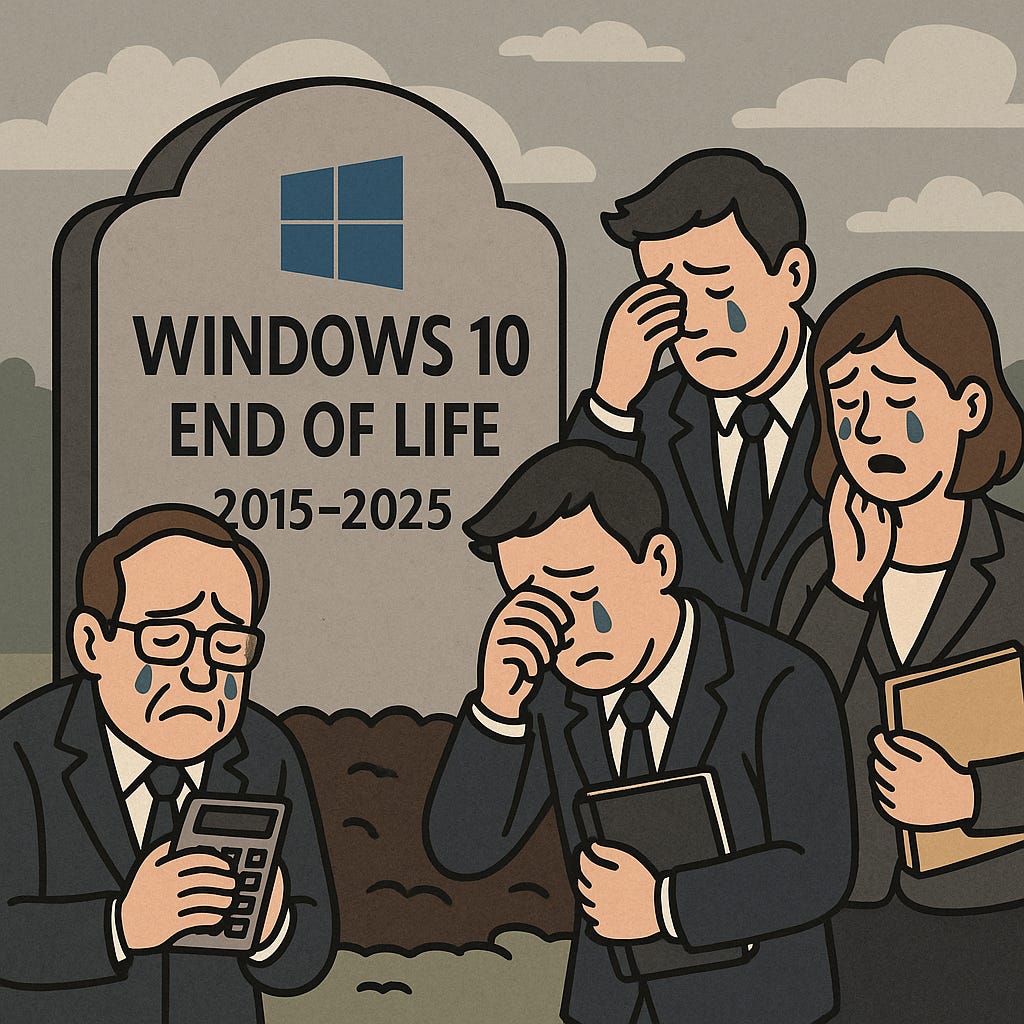URGENT: Windows 10 End of Life is Officially in Two Months
So long, old friend. It's been fun. What options does this leave us with?
Microsoft Windows 10, launched in 2015, is reaching its End of Life on October 14, 2025. That is just TWO months away. If you are currently running Windows 11 or another operating systems altogether, you more than likely can disregard the remainder of this article. If you are running Windows 10, you have two options. And ignoring this situation is not one of them.
Before we get to that, what does End of Life mean for software? End of Life ultimately means that the software provider is no longer going to ‘support or maintain’ that product. It does not mean that the software will stop functioning. The typical impacts we see with operating systems are:
No More Security Updates. Windows is one of the most targeted applications on the planet and Microsoft pushes out dozens of updates and patches monthly. Those will stop and your system will increasingly become more susceptible to vulnerabilities and especially Zero Day Vulnerabilities.
No Technical Support. If a problem arises, you will have to find assistance on your own.
No Software Updates. Similar to security updates, there will not be any additional enhancements or features.
Misc Other Updates. Providers, vendors, and Microsoft itself will typically not maintain the drivers or hardware/software support.
Needless to say, failure to react to the Windows 10 End of Life will result in your system becoming significantly less secure.
But, you have options!
Option 1: Upgrade
Your first option is to simply upgrade Windows 10 to Windows 11. Microsoft has released a Support document to assist in this migration. If you have a valid license for Windows 10, the upgrade is free.
However, there is a time and risk in all upgrades. You will want to confirm your hardware and existing software are compatible. The Windows Update Tool will run the PC Health Check app to help you determine compatibility.
You should always backup your files and applications to ensure nothing is lost during the process.
Just because a computer is compatible, does not mean it will operate well or efficiently with the Windows 11 update. It might be a good time to consider a hardware replacement and start from a fresh install.
Option 2: Purchase Extended Security Updates (ESU)
For those not ready or unable to update to Windows 11 by the deadline, Microsoft does provide an extension on just the security updates (bullet one above, not two through four). This provides a means to maintain the security updates but nothing else while you plan for replacement or upgrade.
The ESU program will continue the security updates for one year for specific version of Windows 10 (version 22H2 or higher) for $30-61 per license. Historically, Microsoft has offered ESU for several years on legacy versions of Windows, but that is not guaranteed.
Users opting to go this path should still create a plan to upgrade in the near future.
You still have two months, but it is best to be prepared and respond now to allow yourself time in case an issue arises. Oh, and for those who claim Microsoft should continue support, it’s been 10 years…..
If you do not fully understand an issues or if you need assistance working through a resolution, the team here at Financial Guardians is available for Individual Support Calls to assist with any individual or specific matters.
Financial Guardians has partnered with NAEA to provide access to our monthly Guardian Tier membership at a 30% discount.
Active NAEA members can access the online discount here.
Financial Guardians is a proud member of InCite, the recently launched online community exclusively for tax professionals, bookkeepers, and accountants. InCite members receive a 30% discount.
Join today at www.incite.tax.
Financial Guardians has partnered with the California Society of Tax Consultants to provide a 30% access discount as well as many other offers. More info can be found at www.cstcsociety.org